Create a Glossy Volt Icon in Photoshop
This is an inspiration from the Bolt movie poster. In this tutorial you will create a glossy thunder logo using a few layers and some white shapes that will make the thunder more interesting and glossy.
Monday, February 27, 2012
The Most Comprehensive Drawing Tutorials Collection
Learning how to draw is never easy. It takes a lot of time to practice and you need to have good guidelines and tutorials to follow. Finding them hasn’t been easy but I’ve managed to make a pretty good list of drawing tutorials that would help you in your quest to me a master of drawing.
Ice Cube and Cherry Inside
- Used Images:
- Cherry
- Ice texture 1
- Ice texture 2
- Create a new document in Photoshop - 800 * 600px, 72 px/inch.
- Unlock background layer and apply following layer style effects to it.
How to Illustrate a Realistic Guitar Using Photoshop
 In this tutorial we’re going to explore how easy it is to illustrate a guitar in Photoshop using tiny shapes, gradients and subtle shadows. Using these techniques and a good reference photo you can create an amazing amount of detail and realism. Lets jump right in.
In this tutorial we’re going to explore how easy it is to illustrate a guitar in Photoshop using tiny shapes, gradients and subtle shadows. Using these techniques and a good reference photo you can create an amazing amount of detail and realism. Lets jump right in.Below is a preview of what we’ll be creating.
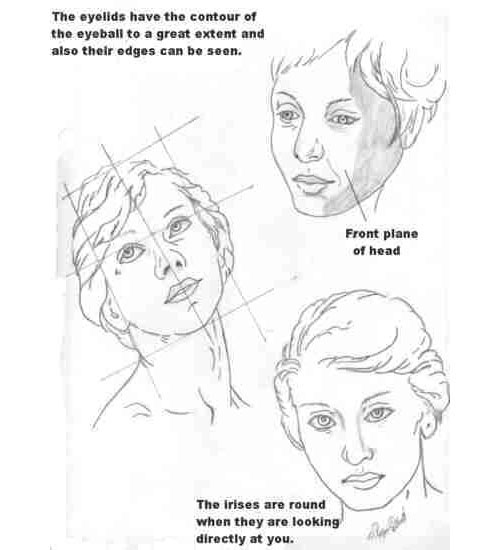
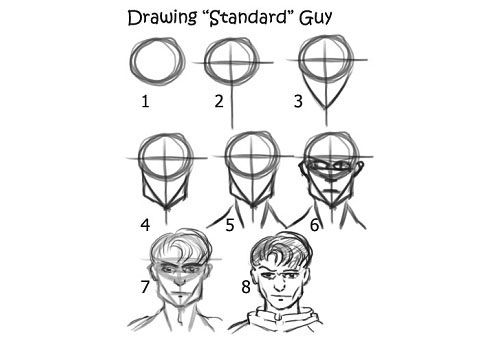



No comments:
Post a Comment